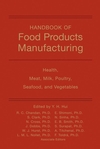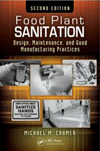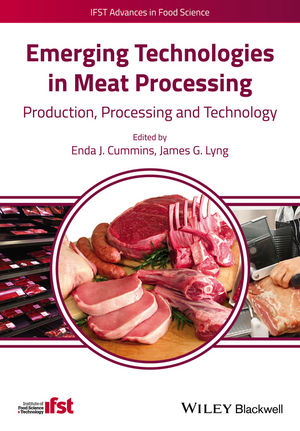Process controls: Software that drives hardware

Famous 19th-century author George Bernard Shaw once wrote, “The single biggest problem with communication is the illusion that it has taken place.”
Although the quote was probably not written in the context of data flow, information processing and machine controls in an automated warehouse operation, the lesson still applies in that environment.
The reaction when someone steps into a distribution center for the first time and witnesses the harmonious orchestra of conveyor systems, order-picking technology, print-and-apply units, in-line scales, sortation and a mass of other material-handling technology, typically starts with ‘Wow!’ and quickly turns into ‘How?’ Software controls the information flow from the highest enterprise level system all the way down to the on/off “switch” for a shipping sorter divert mechanism and everywhere in between.
If the lowest level of software in a warehouse is a controller that directs an on/off switch on any given device, then the highest level of software is the Enterprise Resource Planning (ERP) System. ERP Systems usually have modules that may include the finance and accounting system, customer relationship management (CRM), human resources, project management, warehouse management (WMS) and a host of others. In fact, the standard term for the ERP system including its WMS module is called the “host” system.
Host systems typically do not function as the primary control system for warehouses and distribution centers. Therefore, the communication flow in the warehouse usually starts and ends with the host system, and the data to and from the next lower level are large batch files, sent infrequently so as to not bog down the host system.
Warehouse Control System (WCS)
For distribution centers that require multiple device input in order to make multiple decisions in near real-time, such as carton or tote routing, pick directing, sortation, or automated weigh, print and applying shipping labels, a Warehouse Control System (WCS) is usually in place and is the next level lower than the host system.
Physically, the WCS is usually a licensed software package residing on a networked PC that is usually located at an operations supervisor’s workstation and/or near the main control panel for the material-handling system. The WCS usually has a base component to it along with modules that are bolted on, specific to the functions that the material-handling system is accomplishing.
Additionally, many technologies or other subsystems require the use of their own proprietary software for proper control. An example would be a specific manufacturer’s Automated Storage and Retrieval System (AS/RS) or a Pick to Light (PTL) solution within a pick module. The WCS PC serves as the primary connection to external interfaces, such as the upper level host system and the lower level material handling equipment controllers.
In addition to being the main communication broker between all systems and subsystems, the WCS also performs much of the data processing and decision-making through the use of the stored procedures within its database. For example, in a distribution center that has a split case picking to conveyor and automated sorting operation, the WCS directs the routing of cartons on the conveyor system based on information supplied by the host system, as well as provides user interface screens for monitoring, control and diagnostics. The primary function of the WCS is to provide routing directives to the material-handling equipment controller (PLC), based on information received from the host system.
At designated locations throughout the system, the conveyor PLC, utilizing fixed mount scanners on the conveyor, read each carton’s bar-coded ID. The PLC transmits the carton ID to the WCS for routing purposes and begins tracking the product along the conveyor path. The WCS interrogates the database to determine the appropriate routing for the carton, based on information received from the host, and sends the routing information on to the PLC. When the carton arrives at the divert location, the PLC checks the lane status and diverts the carton into the assigned lane, if possible.
The PLC reports back to the WCS with a divert confirmation messages, indicating the status of the action taken. The WCS uses the divert confirmation messages from the PLC to update the location and disposition for the associated carton. Operations personnel can interrogate the status of any carton utilizing the WCS user interface screens.
These user interface screens are important tools because they allow operators to have the ability to view and analyze diagnostic and statistical data in order to make operational decisions and improvements within the distribution center. The WCS uses intuitive graphical style functions such as drop-down menu lists, pop-up dialog boxes, check boxes, radio buttons, etc., allowing operators to utilize the system with little or no training.
Programmable Logic Controller (PLC)
The Programmable Logic Controller (PLC) is the hardware that houses the fastest, most real-time computing for discrete processes, most of which are simple on/off signals or messaging small strings of data. The PLC is typically located in the main control cabinet or the control cabinet of a subsystem, and nowadays is Ethernet-connected to the hardware input/output (I/O) devices such as motors, photo-eyes, proximity sensors, scanners or any other electrical component. PLC code is a collection of relay logic developed in a graphical user interface software package on a PC that is called “ladder logic.” Once the code is ready for use, the program is compiled and downloaded it into the PLC.
Since the PLC houses the software that either controls or takes the input from specific devices and also transmits the data taken from those devices, the PLC is considered the lowest level of software in the distribution center. As a result, once thoroughly tested, the PLC code rarely falters or incurs bugs that would impair the proper execution of the program. In fact, probably the most common issue surrounding the machine controls from the PLC is a device out of alignment. That is why the first troubleshooting task when control devices are not operating properly is verifying that all the inputs to the PLC are positioned and working properly, as opposed to checking the PLC code.
Human Machine Interface (HMI)
One of the last licensed software tools common in a modern mechanized distribution center is a Human Machine Interface (HMI), which normally takes the form of a touchscreen near an operator station. The reason this HMI is located either at a control panel or remote operator station is because it is used as a supervisory and manual or automatic control of the material-handling equipment through a visual representation of the system, including alarms and start/stop pushbuttons.
The HMI tool that TriFactor uses takes input from the PLC, as well as provides input to the PLC which allows the touchscreen the ability to visually report the status of all devices connected to the PLC as well as control any devices that are also controlled by the PLC. As an example in a case conveyor system, our terminal will display an overview of the system and even subsystems with status of each device running/stopped, blocked/unblocked and other general status.
In the event that an operator would like to start a device or the entire system of devices, instead of mashing a pushbutton on the front of the conveyor control panel, the operator would touch a soft key on the HMI touchscreen. Stopping the entire system or only part of it is equally as simple.
Additionally, since the software acquires and can store input from the PLC — which is basically the status of the system devices — troubleshooting and reporting becomes a little easier due to the visual display capabilities of the HMI. Although the HMI is not necessarily a required hardware and software package for an automated distribution center, it does serve an excellent purpose in visually reporting system status since the only other means would be to either walk the entire system to look for issues or connect a laptop to the PLC and decipher the ladder logic, which takes a unique skill set.
In summary, although the maze of machinery inside a distribution center seems daunting and complex, it can only work efficiently with the proper brains behind the brawn.
Many times, there are multiple types of software that have to work together, communicate effectively and process information accurately so that the distribution center can fulfill the mission.
Looking for a reprint of this article?
From high-res PDFs to custom plaques, order your copy today!