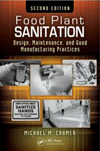Preventive Maintenance: 5 tips from the trenches
By Michael Krieger, director of customer service, Multivac, Inc.
It is largely undisputed that investment in preventive maintenance pays tremendous dividends in the long run. On a packaging line, these benefits usually include the avoidance of lost production time and product that is damaged, returned or wasted. Perhaps even more significantly, preventive maintenance helps ensure that your equipment does not sustain costly, avoidable damage due to prolonged neglect or operator oversight.
 We asked our field service technicians for the most frequent maintenance mistakes and problems they see on packaging lines in our customers’ facilities. Based on their responses, here are five tips to safeguard the integrity of your packaging and your bottom line.
We asked our field service technicians for the most frequent maintenance mistakes and problems they see on packaging lines in our customers’ facilities. Based on their responses, here are five tips to safeguard the integrity of your packaging and your bottom line.
- Ensure your vacuum pump oil and filters are changed frequently. Multivac, for example, now offers convenient preventive-maintenance kits for several different sizes of vacuum pumps. This will not only extend the life of your vacuum pump, but also keep your pump performing at peak efficiency and productivity.
- Are you experiencing weak sealing, bad seal impression or low vacuum issues? Perform a solder crush test by placing a strip of solder on all 4 corners of your sealing die, then close it. Your crushed solder should measure approximately 0.5mm to 0.8mm less than the thickness of your sealing gasket. If it is not in that range, contact your service representative.
- Always put your Multivac machine in clean-up mode after production and prior to clean-up. Water and other cleaning agents could seep into the dies and freeze up your vacuum valves and hoses upon startup, resulting in costly down time. If your machine does not have a clean-up setting, contact your equipment vendor for advice on protecting the machine during cleaning.
- Always keep a backup of your machine settings. You can easily create a data backup or save screen shots from your Multivac with a USB stick to restore the settings if someone has made unauthorized changes to your setup. If your machine does not have a USB port, contact your vendor to discuss data backup options.
- Need more cycle speed, but reached the minimum required process parameter times to keep cycle time as short as possible? Take a look at your die opening settings. With shallow pockets, you can reduce your die opening width and therefore eliminate unnecessary travel time of your dies, resulting in an increase of your overall cycle rate.